| Welcome, Guest. Please Login or Register |
Upload Photos and Videos
|
|
| News: |
| DiscoveryBayForum.com › Special Announcement › **** Technical Question******* › how to upload a picture |
DiscoveryBayForum.com » Powered by YaBB 2.6.11!
YaBB Forum Software © 2000-2025. All Rights Reserved.




View My Stats

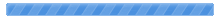


 Pages: 1
Pages: 1
 how to upload a picture (Read 14880 times)
how to upload a picture (Read 14880 times)
